Automate task- create backup
It is important for every user that the UNIFORM program performs the automatic tasks properly and especially the automatic task “ Backup”. If your PC always makes a backup at the chosen times and you have for example a computer crash (all data is normally lost), then we have a recent backup available. The backup in which all your animal data is stored!
Where can I find the automatic task backup and check if data safe is turned on?
First go to automate (1), then you will see the automate tasks, click on the backup task(2) here you can also see which period/time he creates a backup , click on the second tab “details” (3). The box before DataSafe must be ticked:
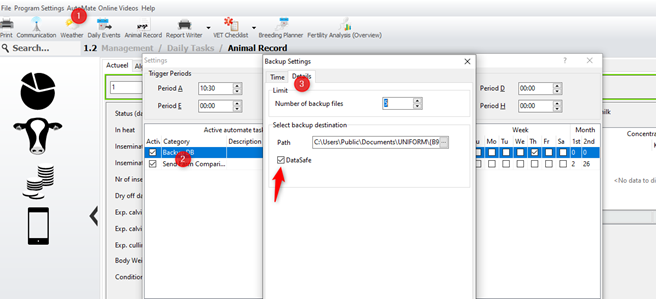
In which situation will creating backup fail?
1) The PC is off or turns off
2) The hard drive of the pc goes in sleep mode (after…minutes) In both situations your PC don’t make a backup. You can also see this by a blinking red 1 or 2 at the top right of your dashboard.
If you see this, please always contact our helpdesk!
If you need more help, please contact our helpdesk. For more information on our program, you can also watch our demo videos or see our webinars.

