Feeding Individual Curve
In the previous “Tip from the helpdesk” we discussed ‘individual bonus’. We will now look at the individual curve.
When a cow needs a supplementary feed amount to the regular feed, for example when the milk yield is low because she is ill, an individual curve can be set up.
What are the differences between de different feed possibilities?
- Individual Bonus: This set amount is always in addition to the Feed Calculation. This must be removed manually.
- Individual Allocation: Set up an allocation, only changes when you change it yourself.
- Individual Curve: Period setting. When the period is finished, cow returns to the Feed Calculation.
How to set up
First of all, go to the animal record and to the ‘feed tab’ (1) and click on [edit] (2) at the bottom left of the screen. A new screen will appear, go to the second tab ‘feed amount’ (3) where you can set up the individual curve (4). Begin with a starting allocation, which is related to the start date (General tab) and set up the feed at a several days, you can also set up different periods:
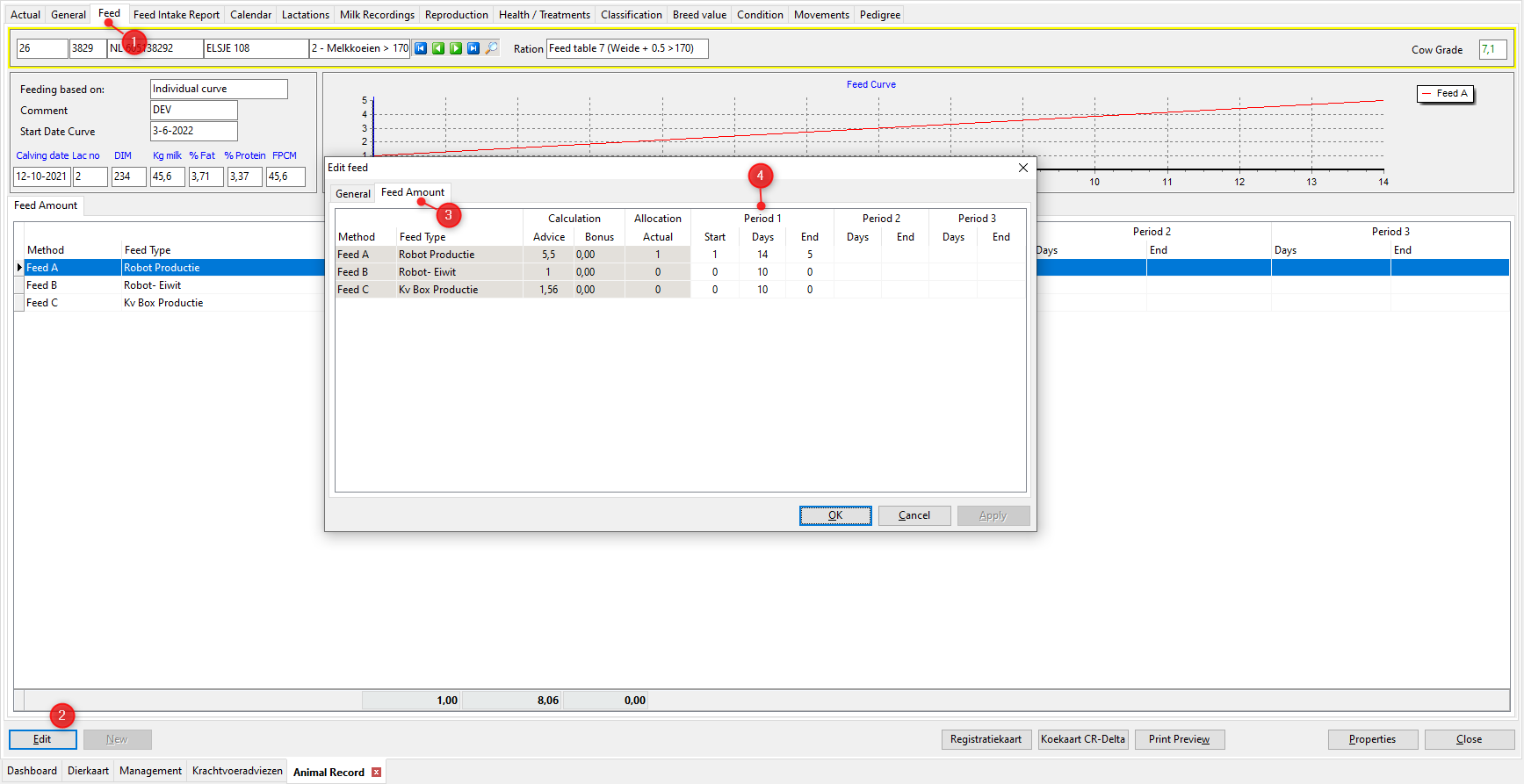
Click on [OK] and this will save the amount.
Afterward you can see the new feed amounts in the graph on the animal record:
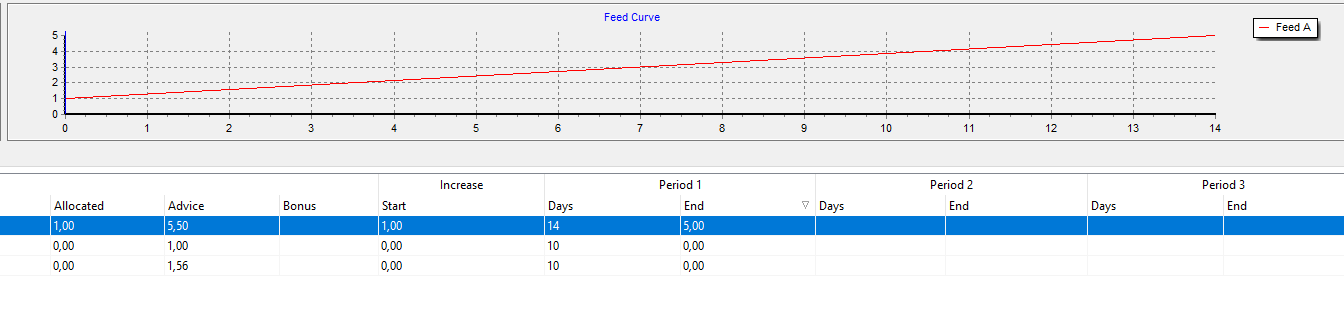
Important
The advantage of this setting (compared to the bonus) is that when the period days are reached, the animal is returned to the feed calculation. It is good to know which animals you have given an individual curve to; you can find this in the overview of Calculated Feed [8.2] and in Feed Allocation [8.5] in the comment field. Below is the overview [8.2]:
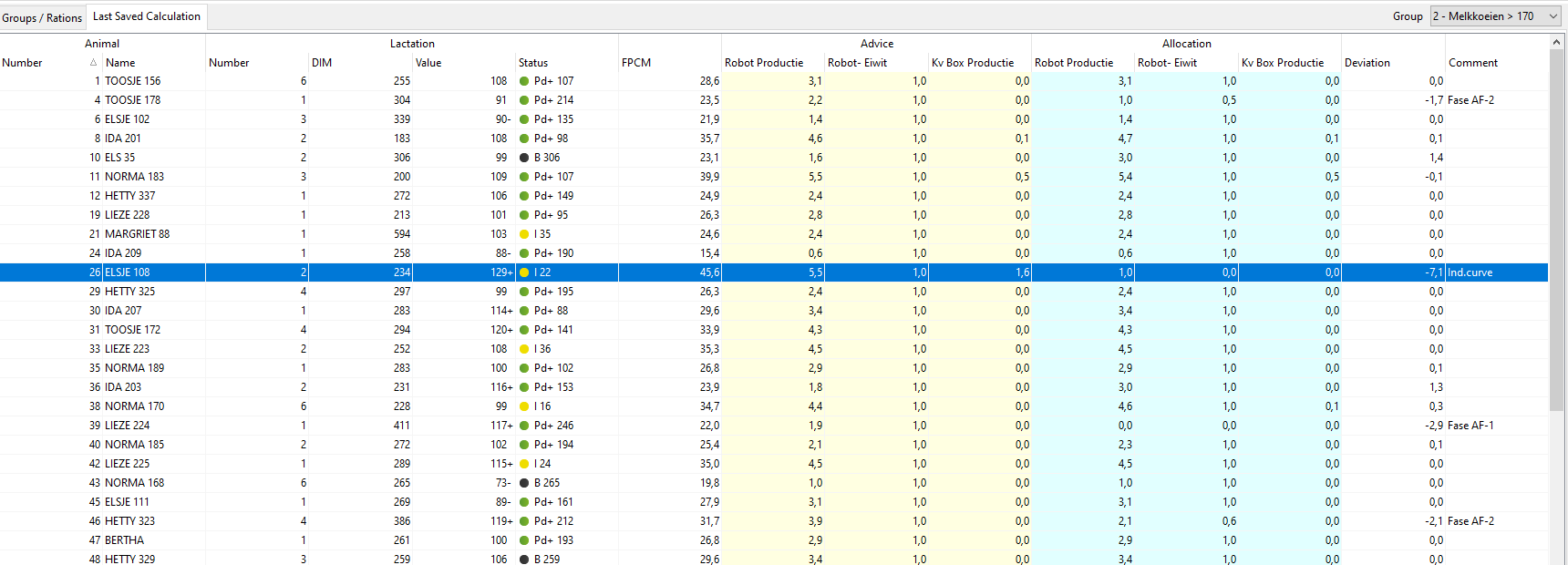
If you need more help, please contact our helpdesk. For more information on our program, you can also watch our demo videos or see our webinars.


