Grouping Analysis
A new overview in the program is 5.18: The Grouping Analysis

In this overview you can see the all the cows with their current and previous group number, it shows the number of days that they were in these groups and the date they changed group. You are also able to generate this report on a specific day by selecting the date option on the bottom left hand side.
When you generate this report for the first time you will see all the cows (milking cows and youngstock), but if you want to see a selected group you can make a choice in Properties shown below. Here you also have the option to choose ‘use days withdraw milk’ and ‘use days withdraw meat’ if you want to calculate this in the report:
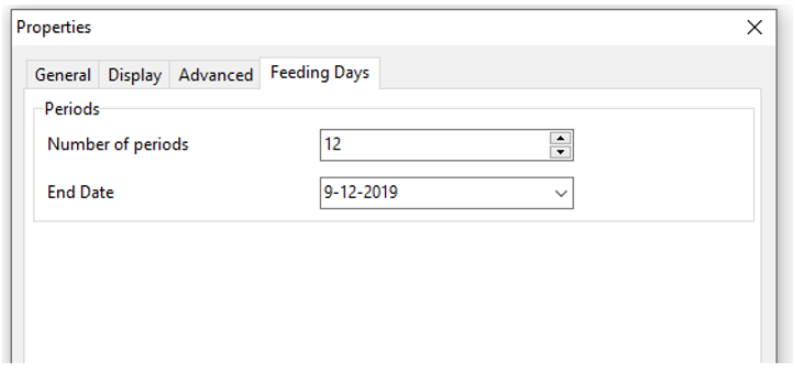
In both reports you can see the summary of the days that cows are making part of that group (in the select period). The default setting is the last 12 months but you can select the period you require in ‘properties’ and ‘feeding groups’. There you can also change the end date off the summary:
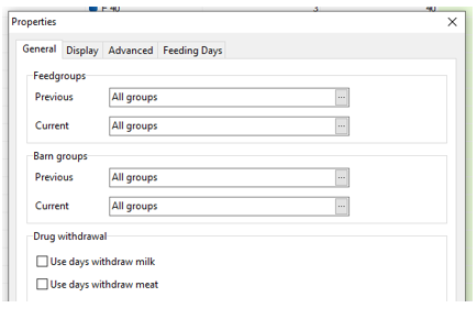
Finally, you can make a print preview of the four different tabs!
If you need more help, please contact our helpdesk. For more information on our program, you can also watch our demo videos or see our webinars.

