UNIFORM-App: Herd Summary
In the UNIFORM App we have the possibility to see the herd summary. This will give you an overview of the different statuses on your farm.
To activate the herd summary, you need to go to the dashboard. In the dashboard you go to the ‘wheel’ (1). On the new screen you put a check mark behind ‘show herd summary’. With the check mark at the bottom of the screen you can save the settings. See here below with steps you need to take:
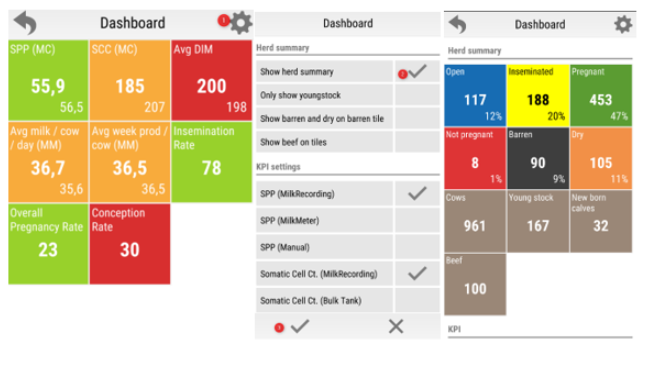
If you need more help, please contact our helpdesk. For more information on our program, you can also watch our demo videos or see our webinars.

