Animal Movements – Summary
Sometimes, we get the question: “Can I see all the animal movements in in a specific period in one quick report?”
Yes, we have the overview: Animal Movements – Summary!
How do I get there?
In the UNIFORM program select 5. Herd and then 5.6 Animal Movements:
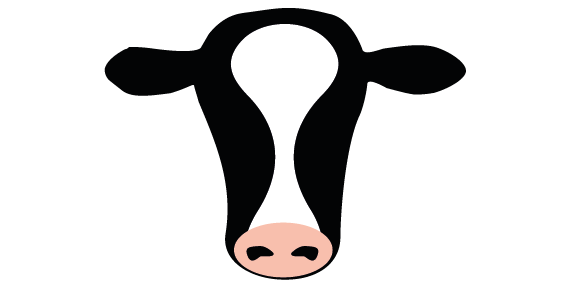
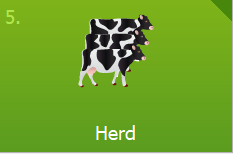

First go to Properties and then you can select the period you need. You will then see seven tabs (Start, Birth, Purchase, Sale, Death, Transfer, End) which shows all the individual animals along with their specific details.
To produce a summary of these movements please click the button on the right: ‘summary’ and you will see the total animal movements in one overview for the period you have selected, like below for 2023:
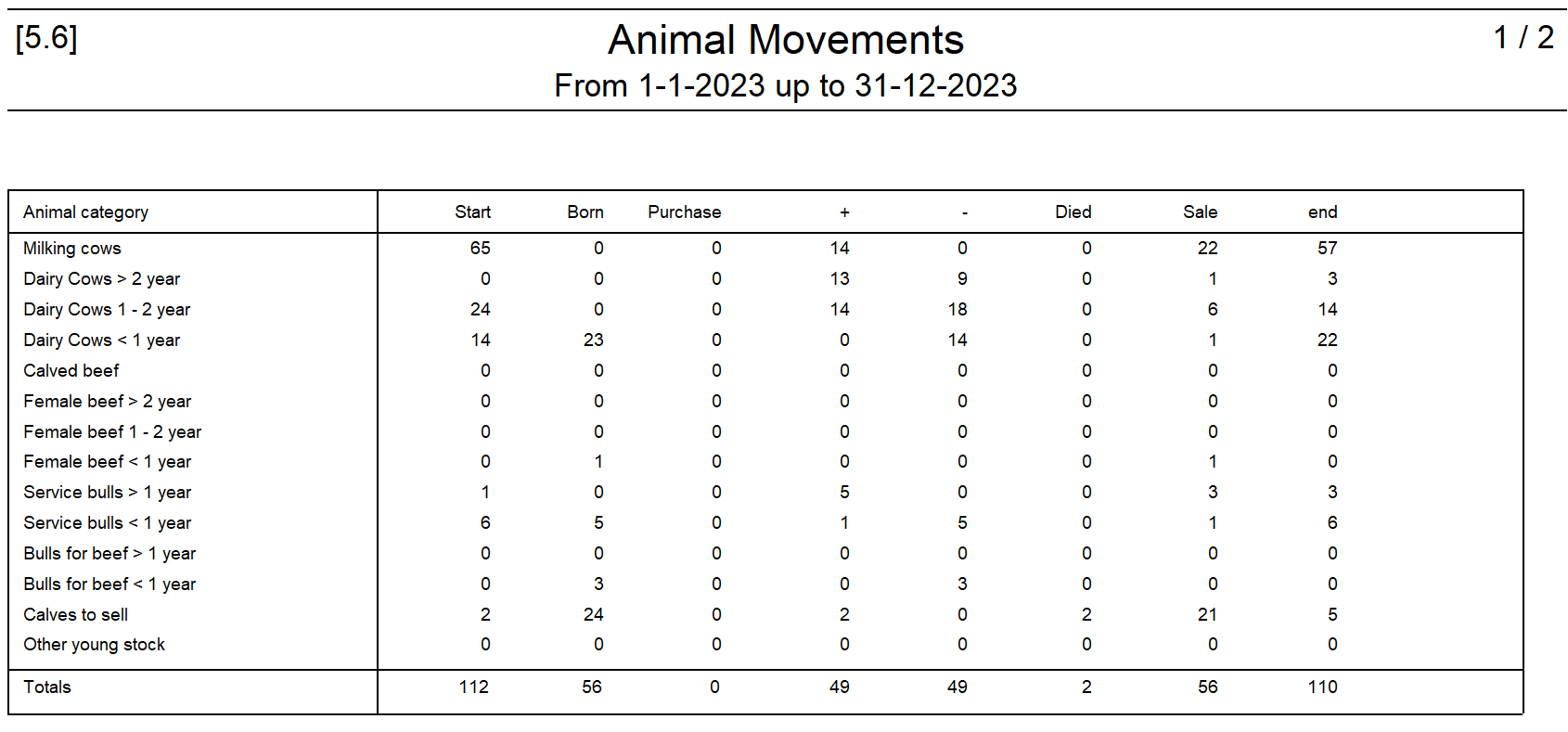
If you put in the financial amount for the animals that have been sold you can produce an overview of sales income for animals sold in this period, by selecting the final page button (top left) off the animal movement-summary.

