Add TeamViewer to toolbar
When you contact the helpdesk, we almost always ask: “Can we take a look with TeamViewer?”
Normally, this works quickly, but sometimes TeamViewer cannot be found or opened immediately. To make this easier, you can add TeamViewer directly to the toolbar for quick access.
How to add TeamViewer to the toolbar
1. Go to the search function at the top left of the program and enter: TeamViewer
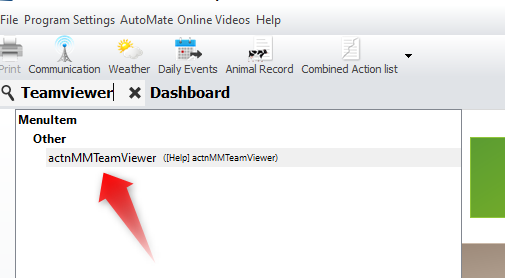
2. Click on this item and then right-click and select: “Add to toolbar”
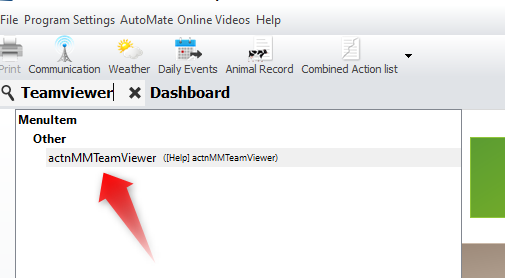
Then you have TeamViewer in the toolbar, next to the other favorites:
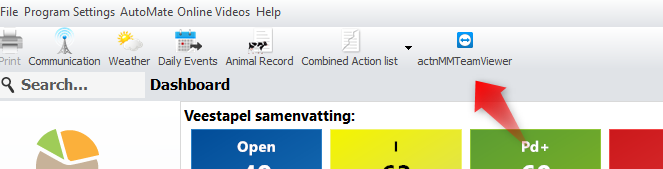
By double clicking on this button, TeamViewer will open immediately, and you will be able to see your ID and password. Please communicate this information to your helpdesk assistant. They will then be able to start working on the current issue.

