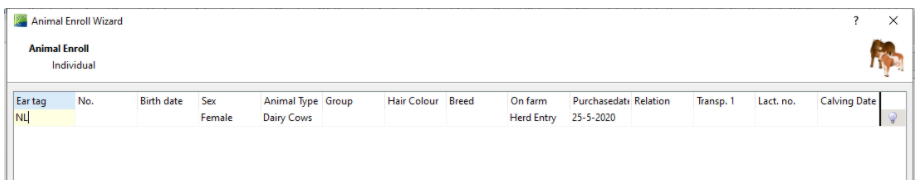Enroll Animals
It happens regularly that customers call about the supply of new cows, with the question: “How can I add those new animals to my UNIFORM-Agri program?” We thought it might be a good idea to pay some attention to this subject.
Here’s an easy way to do this is:
Go to 1.1 ‘Daily entry’ and then ‘group entry’ and click on the first option ‘enroll animals’. In the first screen you can choose the data regarding your company.
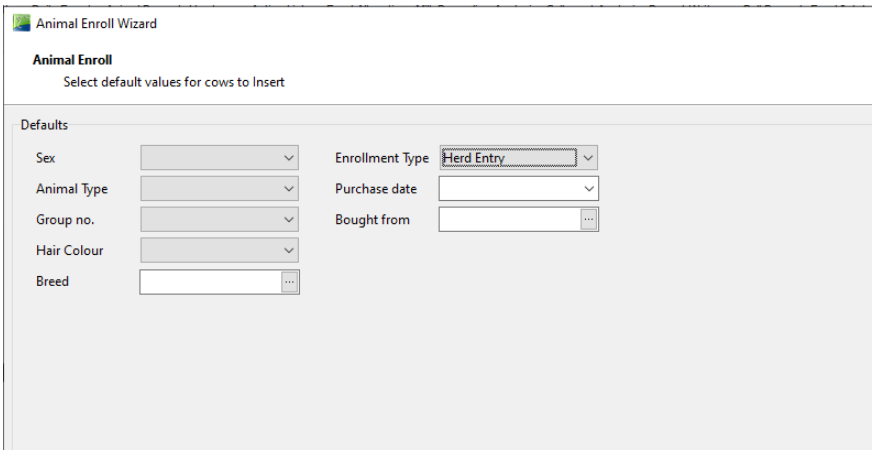
Then you see this screen (image below), if you bought milking cows and the UNIFORM program is linked to a process computer, then it is important to fill in these two items (circled in red):
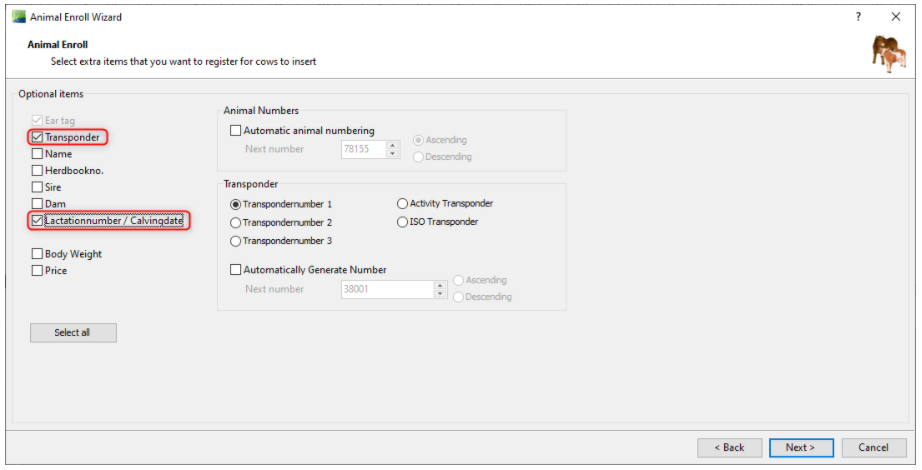
After that you see the screen where you can add all data about the cow(s). If you entered all the data correctly, you’ll see at the end of the line a yellow light bulb. If it concerns imported animals please remove the ‘NL’ (in these example below) and replace it for another country code.