Feeding bonus
In the Feeding module there are a lot of possibilities to create custom feeding plans for cows. One of the options is the Individual Bonus. In this Tip from the help desk, we explain how to give a cow a bonus and what is important to consider.
When a cow needs (a little bit) more feed than what she gets from the regular feed calculation, then you can give her a little bit more concentrate. For example, when the milk yield was low because she was ill and needs more feed allocation.
How to set up
First, let’s go to the Animal Record and click on Feed (1) and Edit (2).
A new screen pops up. Here you go to the second tab: Feed Amount (3) and there you can add a Bonus (4), for example 2 kg as seen below:
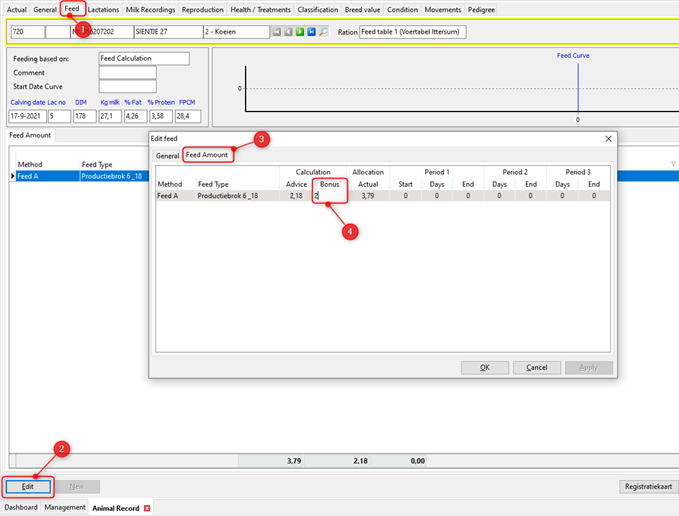
Click on [OK] and the software will save this amount.
Important to know
When you add a bonus to a cow, it’s important to know that this bonus will always stay if you don’t delete it. This is done using the same method as when the bonus is added.
It’s good to monitor which cows you have given a bonus. When you go to Feed Calculation [8.2] or Feed Allocation [8.5] you can find the ‘bonus cows’ in one overview in the comments.
In 8.2 the Feed Calculation you see this:
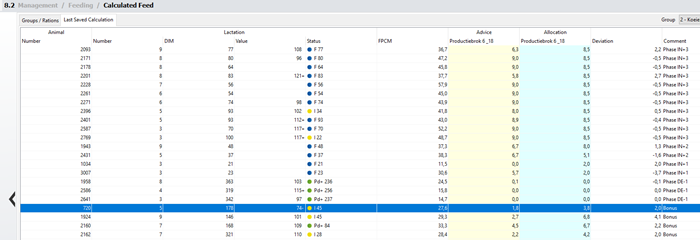
Keep the ‘bonus cows’ in mind and when they don’t need this bonus anymore, delete it on the Animal Record.

